If you’re looking to capture gameplay footage from your Playstation, Xbox, Wii or PC you will need to have a capture card.
A capture card captures the video signal so you can edit gameplay on your computer, upload footage to youtube or stream to websites like twitch.tv and Ustream.
In this buyers guide we will explain what you need to look for to select the best capture card and highlight some of the best capture cards in different price ranges so you can find the capture card that best suits your needs and budget.
This guide features the best capture cards in 2016 and will be continually updated. So without further delay let’s jump right into it.
What Makes a Good Capture Card?
Image Quality: Of course you want to record your videos and live stream in high quality. To pick the right capture card you need to look for the supported image resolutions and the amount of frames per second it is capable of recording. We recommend you look for a capture card that records in at least 1080p or ‘Full HD’. If your budget allows and want to create extremely high quality videos you can look for a capture card that records in 4K or ‘Ultra HD’. Keep in mind that you will also need a good computer to edit and render 4K/Ultra HD videos on.
Software: Every capture card manufacturer includes their own software with their capture card. You need to this software to use the capture card to record, live stream and/or edit footage .The quality and functionality of this software differs per manufacturer but we have chosen well established manufacturers in this guide that have invested in creating quality software with a lot of different functionalities such as adding commentary, streaming overlays or adding your webcam over your gameplay.
Types of input: When choosing the right capture card you need to make sure the capture card has the right input for the device you want to record with. By far the most popular input is HDMI which is used by most gaming consoles like xbox 360, xbox one, playstation 3, playstation 4 and Wii U. Some older consoles use component cables so if you want to capture footage of retro consoles like the nintendo 64 you need to look for a capture card that has component video input.
Interface: The interface of a capture card is the way it connects to the computer you use for recording. By far the most popular is USB which is very easy to set-up. Another popular interface is PCIe, this is a bit more difficult to set-up but can record footage without delay.
Best USB Capture Cards
USB Capture Cards are very easy to set-up, you can just plug them into whatever computer you want to use to record your gameplay, install the manufacturers software and you’re good to go. USB capture cards are supported by both desktops and laptops running Windows or Mac OS X so there are no compatibility issues.
Due to being so easy to set-up and being compatible with most computers USB capture cards are by far the most popular type of capture cards. Unfortunately, USB capture cards also have some downsides. You need to make sure your hardware is suitable for the capture card: is you computer’s processor fast enough? If you buy a USB3.0 capture card, does your computer have a USB3.0 port or only USB 2.0?
The second downside is that some USB video capture cards need an external power supply. In this buyers guide we only have one capture card that needs an external power supply (the Hauppauge HD PVR 2) so if you pick that capture card make sure you have a power outlet near your gaming set-up.
Elgato Game Capture HD60

The first in our list of capture cards is the Elgato Game Capture HD60. Elgato is a well-known capture card brand that develops high quality capture cards that are easy to set-up and come with user friendly software to record or stream gameplay.
The Elgato Game Capture HD60 enables you to record and stream your Xbox One, Xbox 360, PlayStation 4 and Wii U gameplay and share your gameplay with friends and fans all over the world. The Game Capture HD60 seamlessly captures hours of gameplay in stunning 1080p with 60 fps which you can directly access on your PC or Mac.
Elgato’s included software also comes with Flashback recording, Flashback recording runs in the background when you’re not capturing gameplay and saves a limited amount of footage which means if something cool happens while you’re not recording you can simply slide back in time on your PC or Mac and hit the record button retroactively.
The software also has a built-in live streaming feature to get you up and running on Twitch.tv, Youtube or Ustream in seconds. With Stream Command you can easily add your webcam and/or overlays to your gameplay and change the lay-out quickly with different templates.
Last but not least you can add your voice to your gameplay with the built-in live commentary feature.
Technical specifications:
| Interface: | USB 2.0 |
| Input: | Playstation 4, Xbox One & Xbox 360, Wii U (Unencrypted HDMI) |
| Supported resolutions: | 1080p (30 and 60 frames per second), 1080i, 720p (30 and 60 frames per second), 576p, 576i and 480p |
| Comes with: | Game Capture HD60, USB cable and HDMI cable |
Hauppauge – HD PVR 2

Hauppauge is another big name in the world of capture cards and have made a number of popular capture cards for gamers. The Hauppauge HD PVR 2 is the second generation of their HD video game recorder. The HD PVR 2 records HD video gameplay using HDMI for the Xbox One, Xbox 360 and PS4 or Component video for the PS3. Now with powered 1080p ‘no-delay passthrough’ and HDMI input and output with 1080p60 passthrough. To make setup super easy, you can leave your video game console at 1080p60 and record either HDMI (Xbox One, Xbox 360, PS4) or Component video (PS3) at up to 1080p30.
With the supplied software called ‘Hauppauge Capture’ application you can:
- Record, edit and upload your Xbox, Playstation, Wii U and PC gameplay in HD
- Record or stream your videos with Facecam
- Add game commentary recording to recordings and streams with multi-track audio
- Trim recorded footage fast
- Use StreamEez to stream to Twitch, Youtube and Ustream
- Insert your own logo, graphic or watermark
- Quickly select video quality and scaling options
Hauppauge also released a PVR 2 with support for digital audio which you can find here on amazon
Technical specifications:
| Interface: | USB 2.0 |
| Input: | Xbox One, Xbox 360 and PS4 (unencrypted HDMI), PlayStation 3 (Component video) |
| Supported resolutions: | 1080p60 passthrough (records at 1080p30), 720p, 576p, 480p |
| Comes with: | HD PVR 2 Gaming Edition HD recorder, Installation CD-ROM with ShowBiz and the Personal logo inserter, 6 feet HDMI cable to connect to your TV monitor, 6 feet PS3 Component video cable and adapter, 9 feet USB cable, Quick Install Guide, Power Supply |
AVerMedia Live Gamer Extreme

The third brand in our buyers guide is AVerMedia.
AVerMedia is another big player in the capture card market that has been around for a long time and produces high quality hardware and software.
The AVerMedia Live Gamer Extreme is a USB 3.0 capture card that can record and stream Xbox 360, Xbox One, Playstation 3, Playstation 4, WiiU and/or PC gameplay in uncompressed 1080p 60fps with HDMI and component input.
Without hardware encoding process, the Live Gamer Extreme can capture stunning uncompressed footage and features ultra-low latency and perfectly synchronize gameplay and voice commentary. The Live Gamer Extreme also supports auxiliary and microphone audio source to add in your own background music or commentary.
All AVerMedia capture cards are shipped with AVerMedia’s software: RECentral 2. RECentral 2 is a powerful editing tool that allows you to edit, trim and merge gameplay on the fly.
RECentral 2 also has a lot of other features which includes: adding webcam, customized overlay, and multiple scenes complete with commentary to make sure your videos and streams look professional.
The Live Gamer Extreme allows you to directly stream to Youtube, Twitch or Ustream with RECentral 2 (included) or any other DirectShow compliant software.
Technical specifications:
| Interface: | USB 3.0 |
| Input: | Ps3, Ps4, Xbox 360/One, WiiU & PC |
| Supported resolutions: | Uncompressed 1080p @ 60fps (60Mbps), 1080p60, 1080p30, 1080i, 720p60, 720p, 576i, 480p, 480i |
| Comes with: | Live Gamer Extreme, USB 3.0 Cable, HDMI Cable, Component Convert Cable, PS3 Cable (Component Cable), 3.5mm Audio Cable, Quick Guide, Backup Screw, Exclusive Cover |
AVerMedia ExtremeCap U3

The AVerMedia ExtremeCap U3 is the second USB 3.0 capture card featured in our buyers guide.
The ExtremeCap U3 is a USB 3.0 capture card that can record and stream Xbox, Playstation, WiiU or PC gameplay in stunning uncompressed Full HD 1080p 60 frames per second with HDMI and component input.
Because the ExtremeCap U3 has no hardware encoding process it can capture uncompressed raw video and stream it with minimal latency. Due to the USB 3.0 technology the ExtremeCap U3 allows you to play directly in the preview window of your video recording software.
As with every other AVerMedia capture card, this product is shipped with AVerMedia’s software RECentral 2:
- Edit, trim and merge gameplay on the fly
- Adding webcam, overlay(s) or commentary to make video and streams look more professional
- Directly stream to Twitch, Youtube and Ustream
The ExtremeCap U3 works seamlessly with RECentral or any DirectShow compliant software, such as XSplit, OBS, Wirecast, VLC media player and PotPlayer. For editing there are Sony Vegas and Adobe Premiere Pro CS6 plug-ins included to provide smarter operation flows.
Also supplied with this capture card is a USB 3.0 Diagnosis Tool which is software for testing the performance of the connect USB 3.0 port. The diagnosis tool shows wether the USB 3.0 port on your laptop or desktop is capable of transmitting Full HD 1080p 60fps video. The tool will provide an option to lower the video frame rate to a supported bandwith rate.
Technical specifications:
| Interface: | USB 3.0 |
| Input: | Ps3, Ps4, Xbox 360/One, WiiU & PC |
| Supported resolutions: | 1080p30, 1080i, 720p60, 720p30, 576p, 576i, 480p |
| Comes with: | ExtremeCap U3, USB 3.0 Cable, Component Video / Stereo Dongle Cable, Quick installation Guide |
Best PCIe Capture Cards
Another popular type of capture card is the PCIe Capture Card. PCIe capture cards connect to your computer via PCI Express. PCIe capture cards use on-board hardware encoding which lowers CPU usage and also brings you smaller file size for editing.
The lower CPU usage is very important to PC gamers so you can play games on very high settings without dropping frames. Another pro of PCIe capture cards is that they are faster than USB capture cards so there is no delay on your live preview.
Unfortunately, PCIe capture cards are not as easy to set-up as USB capture cards where you can just plug it into a USB port so you need to make sure you have a desktop PC you can install it on. It is currently not possible to use a PCIe capture card with a laptop or Apple computer.
Elgato Game Capture HD60 PRO

The Elgato Game Capture HD60 Pro is very similar to the Elgato Game Capture HD60 in a lot of ways.
The capture card enables you to record and stream your Xbox One, Xbox 360, PlayStation 4 and Wii U gameplay and share your gameplay with friends and fans all over the world. The Game Capture HD60 Pro seamlessly captures hours of gameplay in stunning 1080p with 60 fps which you can directly access on your PC or Mac.
However there is one big difference: the interface. The ‘Pro’ version connects to your computer using a PCIe (PCI Express) slot instead of USB 2.0. This is a bit harder to set up than a regular USB capture card and is not available for Mac but also has some advantages.
Instant GameView: The Game Capture HD60 Pro allows for Instant GameView. Instant GameView is an instant preview on your computer monitor to reflect what you see in-game including live commentary and your reactions on webcam. With Instant GameView you can expect the absolute lowest delay between game and preview. The ‘little brothers’ of the Pro version: Elgato Game Capture HD and Elgato Game Capture HD60 do not support Instant GameView.
Master Copy: The Game Capture HD60 Pro also supports Master Copy. Master Copy enables you to simultaneously save a full resolution 1080p 60fps recording of the raw gameplay at up to 60Mbps, no matter what resolution you are streaming/recording at. The Game Capture HD and Game Capture HD60 can also record in great quality but the maximum bitrate is not as high as the Pro version.
Of course Elgato’s software is also included with features like:
- Flashback recording: saves footage in the background while you’re not capturing. Simply slide back in time on your PC and hit the record button retroactively.
- Built-in live streaming features for streaming to Twitch.tv, Youtube and Ustream.
- Stream Command:Easily add your webcam and/or overlays to your gameplay and change these on the fly.
- Built-in live commentary: Easily add your voice to your gameplay.
Technical specifications:
| Interface: | PCIe x1 |
| Input: | PlayStation 4, Xbox One, Xbox 360 & Wii U (unencrypted HDMI) |
| Supported resolutions: | 1080p60, 1080p30, 1080i, 720p60, 720p30, 576p, 576i, 480p |
| Comes with: | Game Capture HD, Quick Start Guide, USB cable, HDMI cable, Playstation 3 cable, Component adapter |
AVerMedia Live Gamer HD
The Live Gamer HD is a PCIe capture card that enables you to record and stream game footage up to 1080p via your PC.
The card comes with on-board H.264 hardware encoder which lowers CPU usage and also brings you smaller file size for editing. The lower CPU usage is very important to PC gamers so you can play games on very high settings without dropping frames.
The Live Gamer HD also allows you to record up to 60Mbps and has a HDMI pass-through function so you can capture footage while gaming without seeing any delay.
AVerMedia have included a dedicated record button with this capture card. So you can start or stop capturing without worrying about pressing the right hotkey and you can quickly see if you are currently recording or not.
Of course AVerMedia’s RECentral 2 software is also included with features like:
- Adding webcam, customized overlays and/or commentary.
- Directly stream to Twitch.tv, Youtube and Ustream or any other DirectShow compliant software.
Unfortunately, unlike the Elgato Game Capture HD60 Pro this capture card does not support recording in 60 frames per second. If this is something you think is important for your videos we recommend going with the HD60 Pro of Elgato.
Technical specifications:
| Interface: | PCIe x1 |
| Input: | Playstation 4, Xbox One & Xbox 360, Wii U (Unencrypted HDMI) |
| Supported resolutions: | 1080p30, 1080i, 720p60, 720p30, 576p, 576i, 480p |
| Comes with: | Live Gamer HD, HDMI Cable, DVI to HDMI Adapter, HDMI to DVI Cable, 3.5mm Audio Cable, USB Hot Button, Quick installation Guide |
4K Ultra HD Capture Cards
With so many 4K/Ultra HD TV’s and monitors coming to market recently and youtube adding support for 4K, a lot of youtubers and streamers now also want to record and stream in 4K.
Unfortunately the number of 4K capture cards is very limited right now so there is not much to choose from.
BlackMagic Design Intensity Pro 4K
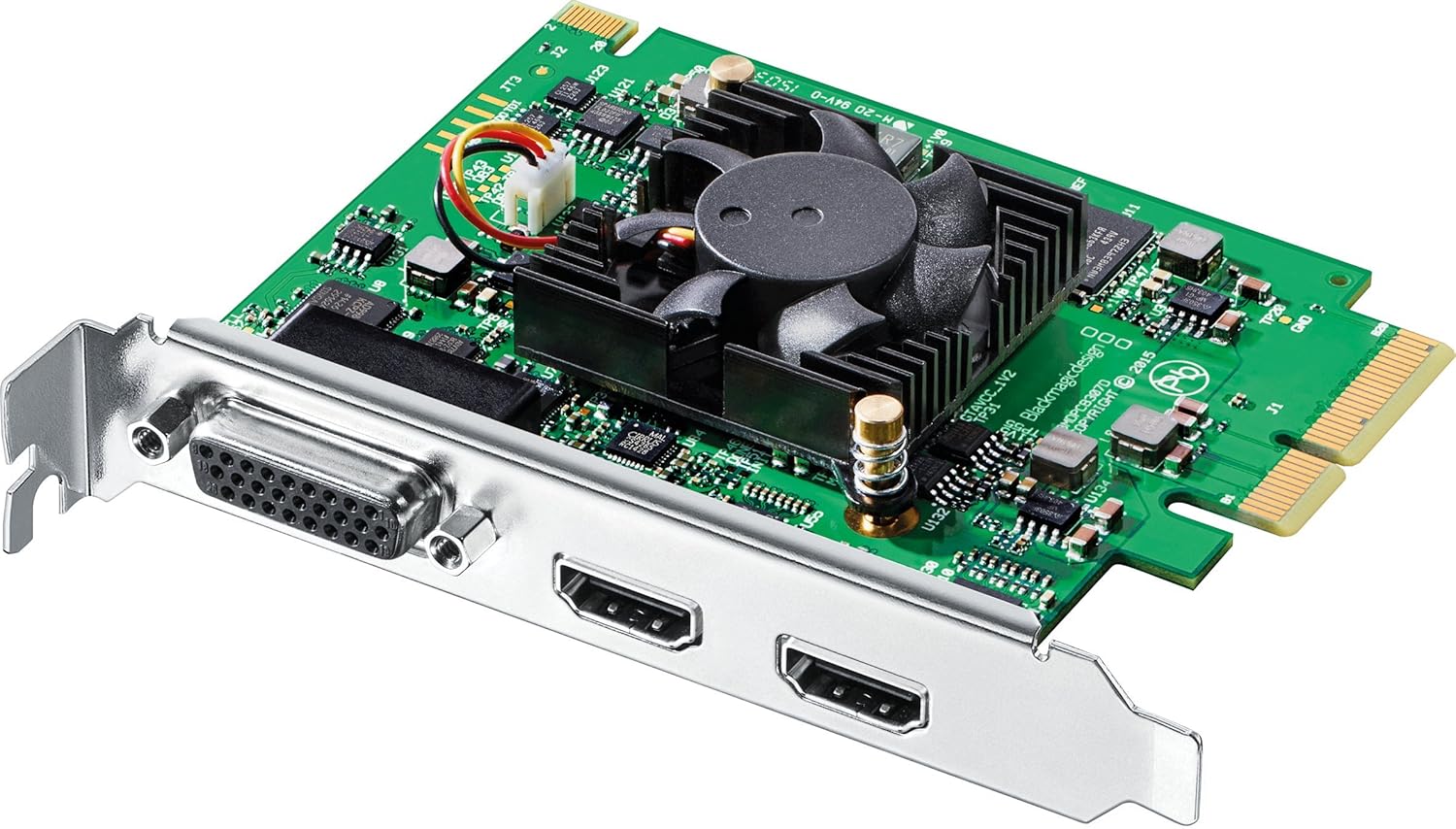
The BlackMagic Design Intensity Pro 4k is one of the very first capture cards that is able to capture video footage in Ultra HD 4K resolution.
The Intensity Pro 4K is the successor of the original Intensity Pro capture card but with support for ultra HD 4K and 1080p60 high frame rate support. You can save files with or without compression and import the raw video into your favorite editing software on Mac or Windows.
Included with the capture card is DaVinci Resolve Lite so you get a full capture and playback solution along with professional video editing and color grading.
Technical specifications:
| Interface: | PCIe x1 |
| Input: | Playstation 4, Xbox One & Xbox 360, Wii U (Unencrypted HDMI) |
| Supported resolutions: | 2160p(4K Ultra HD) @ 30fps, 1080p @ 60fps, 720p @ 60 fps, 480p |
Comparison USB Capture Cards
| Capture card | Elgato Game Capture HD 60 | Hauppauge HD PVR 2 | AVerMedia Live Gamer Extreme | AVerMedia ExtremeCap U3 |
| Interface | USB 2.0 | USB2.0 | USB3.0 | USB3.0 |
| Max. resolution | 1080p | 1080p | 1080p | 1080p |
| Max. frames per second | 60fps | 60fps | 60fps | 60fps |
| Input | Ps4, Xbox 360/One & WiiU | Xbox One, Xbox 360, PS4, or PS3 | Ps3, Ps4, Xbox 360/One, WiiU & PC | Ps3, Ps4, Xbox 360/One, WiiU & PC |
| Operating System | Windows 7 (or later), OS X 10.9 (or later) | Windows XP, Vista, 7 or 8 | Windows | Windows, Mac |
| Buy Now | Buy Now | Buy Now | Buy Now |
Comparison PCIe Capture Cards
| Capture card | Elgato Game Capture HD60 PRO | AVerMedia Live Gamer HD | BlackMagic Design |
| Interface | PCIe x1 | PCIe | PCIe |
| Max. resolution | 1080p | 1080p | 4K (Ultra-HD) |
| Max. frames per second | 60fps | 30fps | 30fps @ 4K
60fps @ 1080p |
| Input | Ps4, Xbox 360/One & WiiU | Ps3, Ps4, Xbox 360/One, WiiU & PC | Ps4, Xbox 360/One & WiiU |
| Operating System | Windows 7 SP1 (or later) | Windows | Windows |
| Buy Now | Buy Now | Buy Now |
This post is available in different formats: Video, Audio and Slideshow
Last update on 2024-11-16 / Affiliate links / Images from Amazon Product Advertising API. Our editors may earn a small commission if products are purchased via our external partner links.
